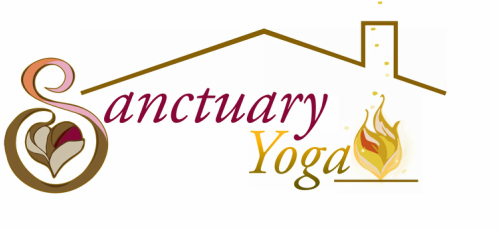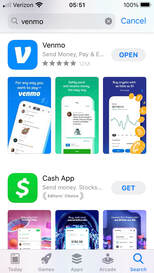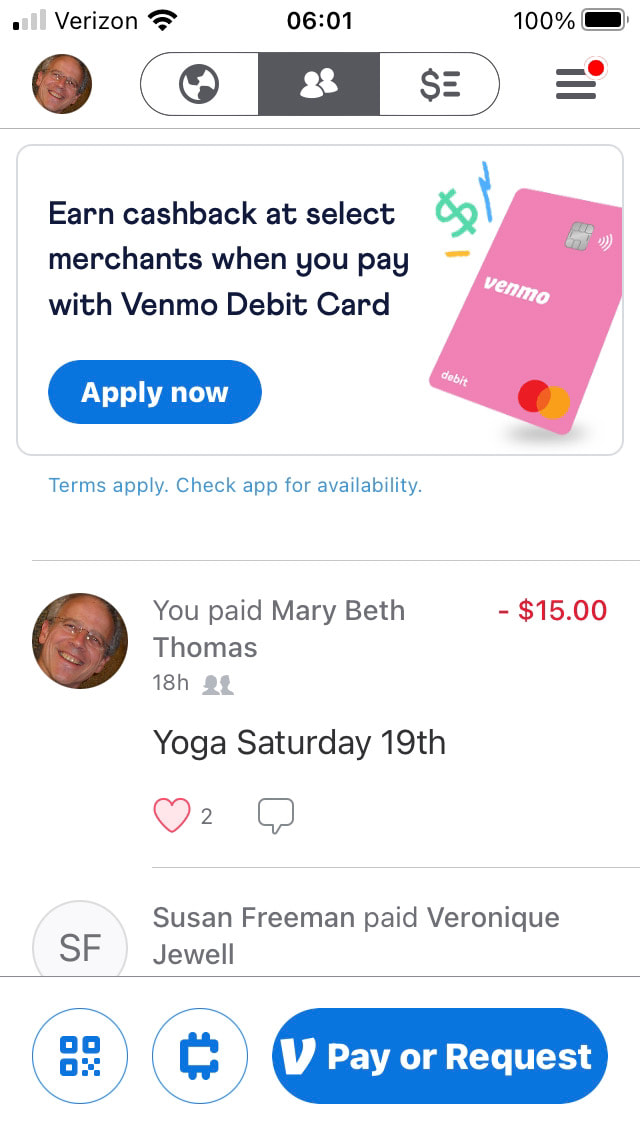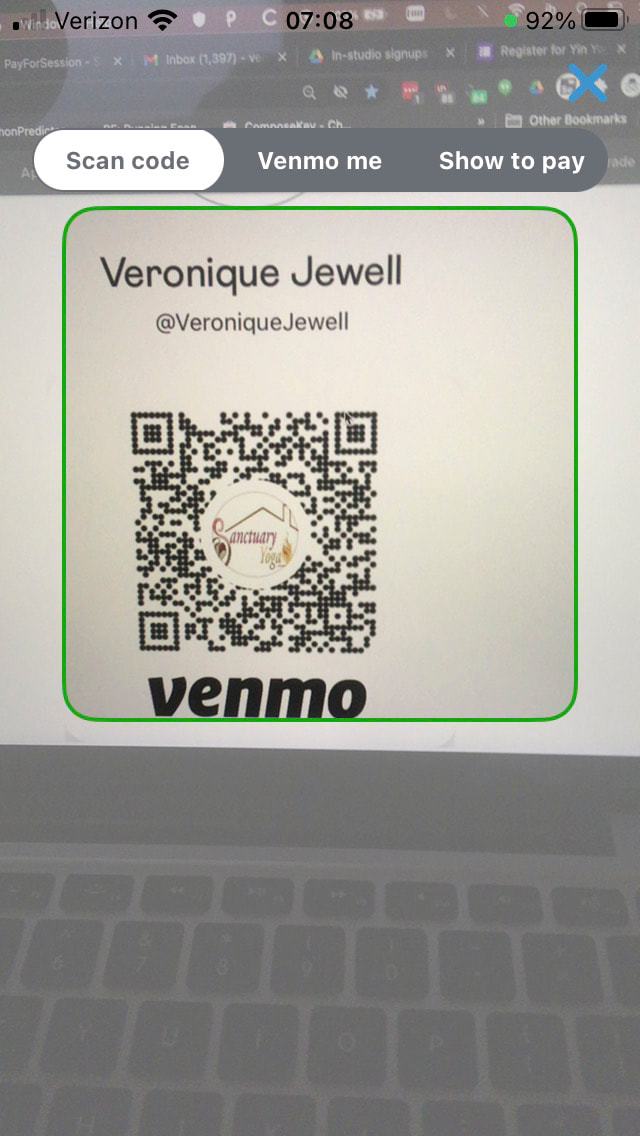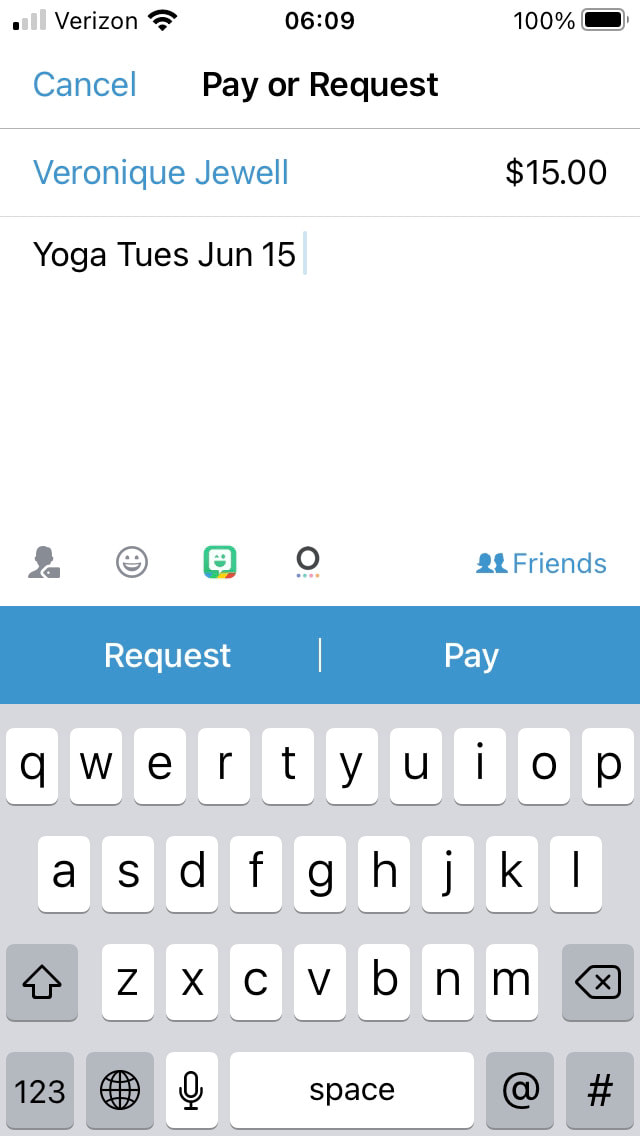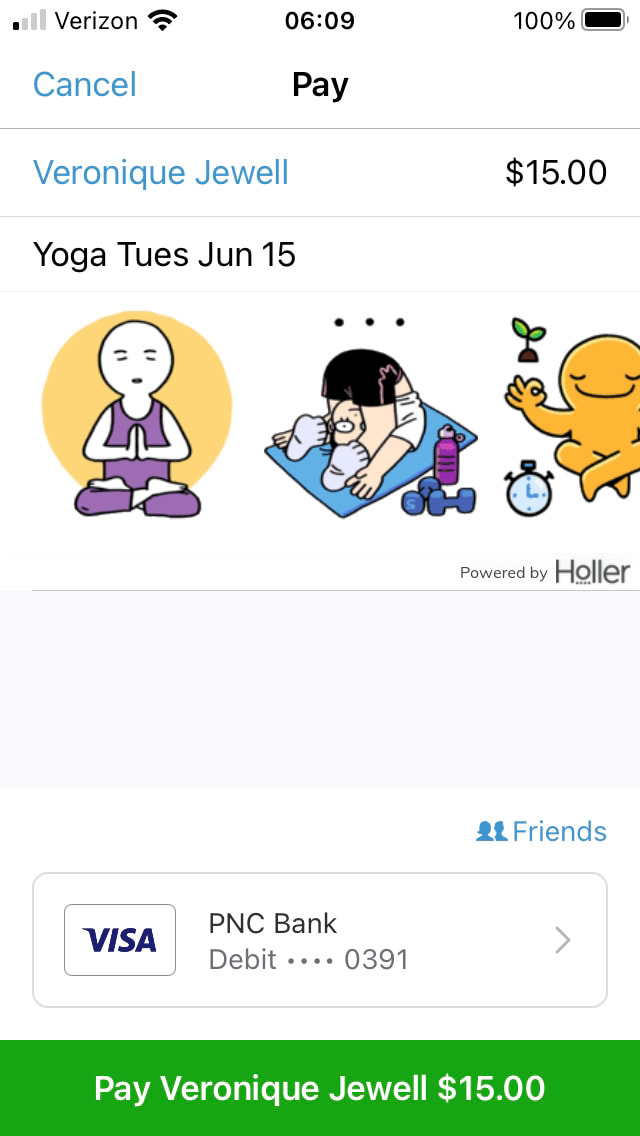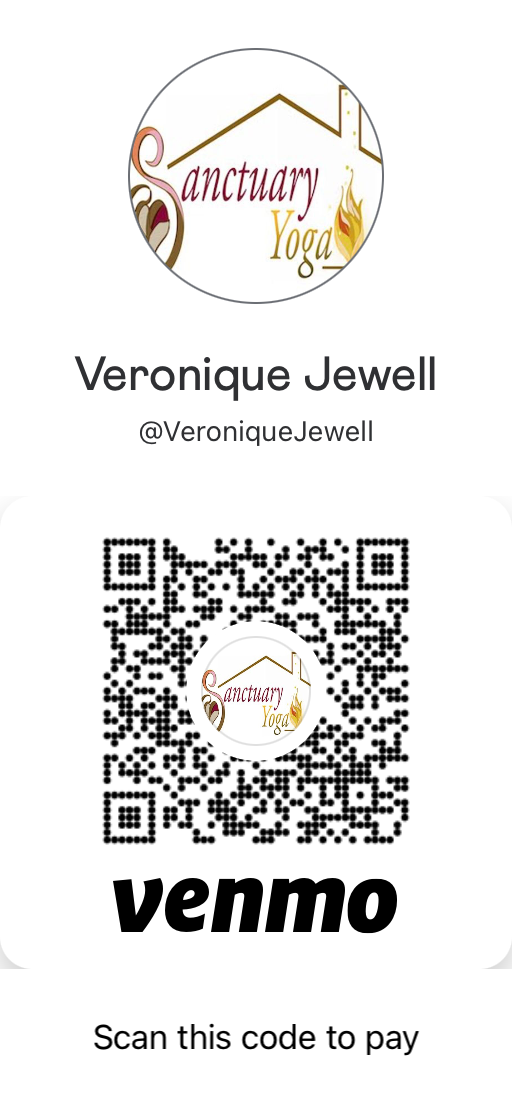How to use Venmo to pay for
Yoga at Sanctuary
Yoga at Sanctuary
|
- Note 1: Attaching Venmo payments to a credit card will cost you fees on each transaction while attaching to either a bank account or a debit card will not incur transaction fees.
- Note 2: certain banks and credit cards will reject attempts to use them with Venmo. All you can do is try a different method.
- Note 3: Attaching it to a bank account will take a couple-three business days to take effect and will require you to a) share your account information (bank routing # and account #) as for any auto-pay, b) return to the account setup screen in order to verify the value of a micro-deposit & withdrawal from your account to verify that it is your account.
- Note 4: Not all the functionality of the mobile app is available using a laptop browser at the Venmo website. E.g., initiating a payment can only be done from the mobile app.
Scan Véronique's Sanctuary Yoga
QR Code below in the Venmo App
(press here for instructions for how to install/use Venmo)
QR Code below in the Venmo App
(press here for instructions for how to install/use Venmo)
Pay by Credit Card
Sanctuary Yoga Online Session - Individual
$16.00
The Sanctuary Yoga class price for online classes. After completing the purchase, return to the Sanctuary home page to attend a class.