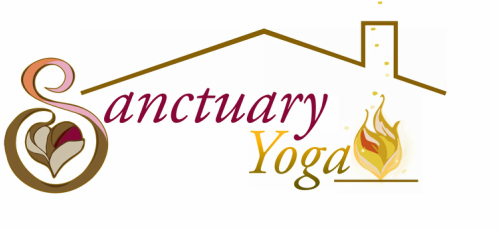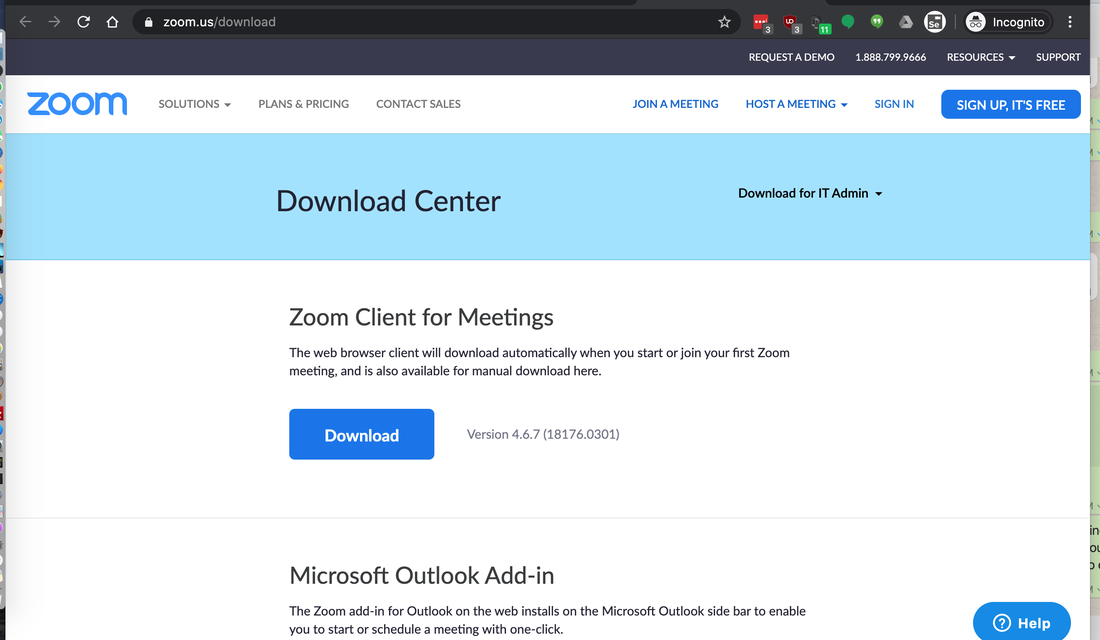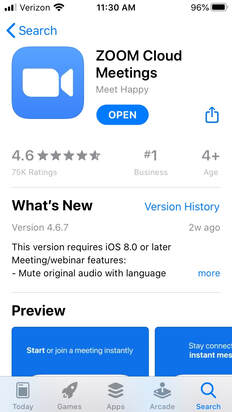Step 1 - Join Zoom and Install the Video Software
Véronique is offering a subset of her usual weekly classes to the community. Below is how to join a class from scratch. If you have already attended some classes successfully you can skip right to Step 2 to pay for your class and click on the attendance link to start up the Zoom program.
First - create Zoom account (do this step once)
Véronique is using the Zoom application to share live-streamed video of her in the studio in real time. Go here to create a Zoom account or use an affiliated ID (Google, FB, etc.) to create an account. Remember this new account access info. (username and password).
Second - install software (do this step once per viewing device)
Note: You might choose to install both laptop and mobile versions of the Zoom app to experiment with which device works best when you're on the Yoga mat, trying to follow the video/audio. Perhaps start with your phone or tablet and position it right by you on the mat.
|
To attend the class on your laptop, press on this link to download and install the Zoom app.
|