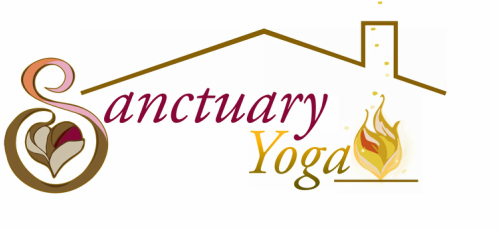Step 2- Pay to attend workshop in-person/online - $35
Pay by Venmo
(see further down page for pay-by-credit/debit card)
(see further down page for pay-by-credit/debit card)
- If you're on a PC/Mac, open Venmo on your mobile and scan the Sanctuary Yoga QR Code below from with the phone's camera. Press on the yellow "Venmo" button below the camera view (no need to take an actual photo).
- If you're in Safari on an Apple mobile, press on the QR Code below and choose "Open in Venmo". (Otherwise, if you're familiar with Venmo, open the app and use Pay/Request to pay Véronique's Venmo name: @VeroniqueJewell )
After you are on the Pay VeroniqueJewell page, enter the amount to pay ($35) and a note about what workshop and date it is for.
... or Pay by Credit Card